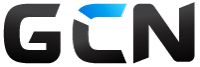How to Build a Data Room That Impresses Investors
Fundraising doesn’t end after the pitch — that’s when the diligence begins. One of the most powerful (and underestimated) tools in a startup’s fundraising process is a well-organized data room.
A great data room can:
-
Accelerate deal timelines
-
Build investor confidence
-
Prevent back-and-forth delays
-
Set your startup apart from others
Here’s how to create a data room that signals you’re serious, prepared, and ready to close.
1. What Is a Data Room?
A data room is a secure digital folder (usually hosted on Google Drive, Dropbox, DocSend, or Notion) where you store all the documents investors may request during due diligence.
It acts as your startup’s one-stop investor reference kit — a reflection of your transparency and professionalism.
2. Why It Matters to Investors
Investors use the data room to:
-
Verify claims made in the pitch
-
Check for red flags (legal, financial, cap table issues)
-
Share key info with partners or LPs
-
Decide how much conviction they have to move forward
A poorly organized data room = friction = risk = delay.
3. What to Include in a Winning Data Room
While specifics vary, most early-stage data rooms include:
📁 Corporate & Legal:
-
Certificate of incorporation
-
Cap table (fully diluted, post-money)
-
Board meeting minutes
-
Equity plan (option pool, grants)
-
Signed founder agreements
📁 Financials:
-
P&L statements (past 12–24 months)
-
Cash flow statement
-
Balance sheet
-
Revenue forecasts + assumptions
-
Burn rate + runway calculator
📁 Product & Tech:
-
Product roadmap
-
Technical architecture (optional for early stage)
-
Screenshots, demo links, or live product access
-
Engineering team bios (if relevant)
📁 Team:
-
Organizational chart
-
Key hires and open roles
-
Founders’ bios
📁 Traction:
-
User growth charts
-
Revenue KPIs
-
CAC, LTV, churn, retention metrics
-
Testimonials or case studies
📁 Fundraising:
-
Current round details (SAFE/Note/Equity)
-
Term sheet (if soft commits exist)
-
Use of funds breakdown
-
Pitch deck (if not shared already)
4. Pro Tips for Setup
-
Folder naming matters. Use clear, professional labels — not “random docs” or “legal stuff.”
-
Keep it clean. Remove outdated docs or old drafts.
-
Use view-only access. Avoid giving edit permissions.
-
Version control. Add dates to key files (e.g., “Cap Table – April 2025.pdf”).
-
Track views. Use DocSend or Notion with analytics to see who’s reviewing what.
5. What Not to Include (at Early Stage)
You don’t need:
-
Full customer lists (use anonymized samples)
-
Overwhelming spreadsheets with unverified projections
-
Complex legal docs unless requested
-
Sensitive IP info without NDA
Focus on clarity over volume. The goal is to reduce friction, not overwhelm.
6. When to Share It
-
Don’t lead with the data room — wait until an investor expresses real interest.
-
You can include a few teaser items (e.g., traction chart or cap table summary) earlier.
-
Once you share it, keep it updated weekly until the round closes.